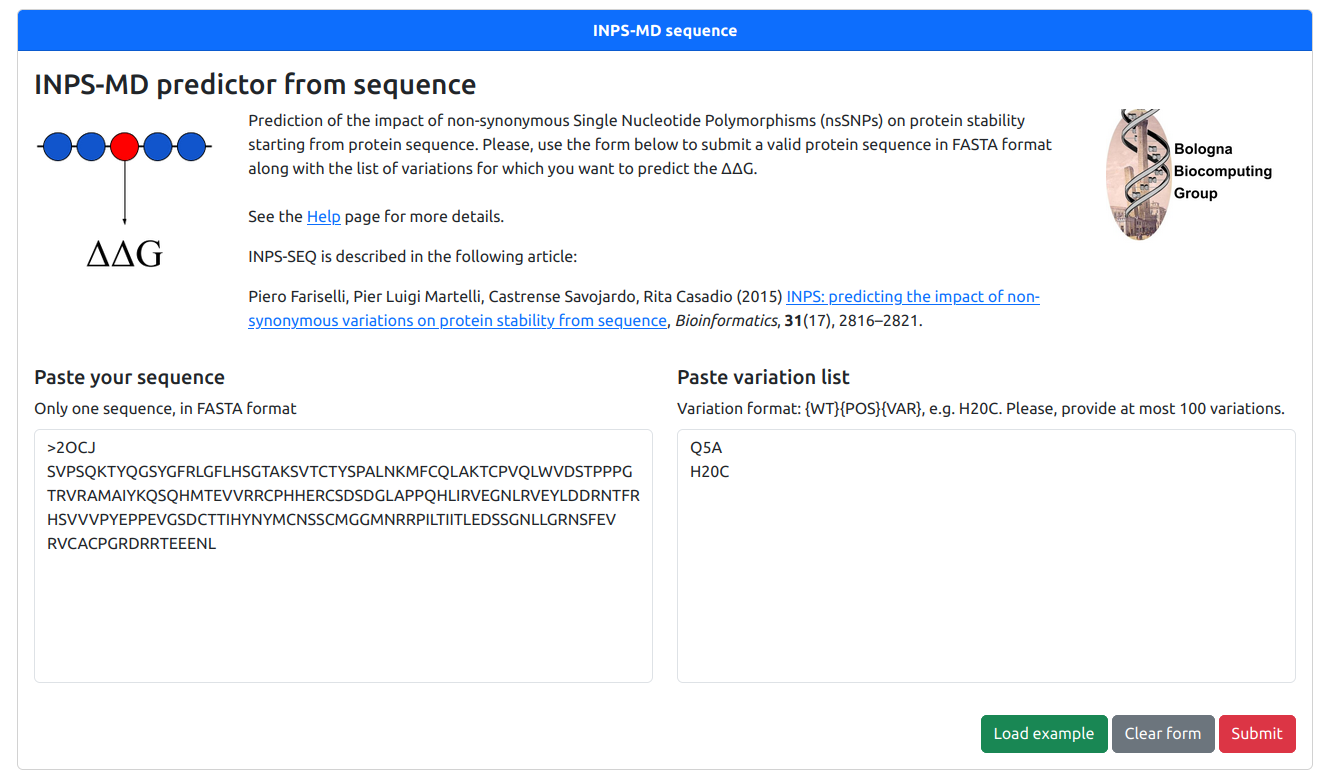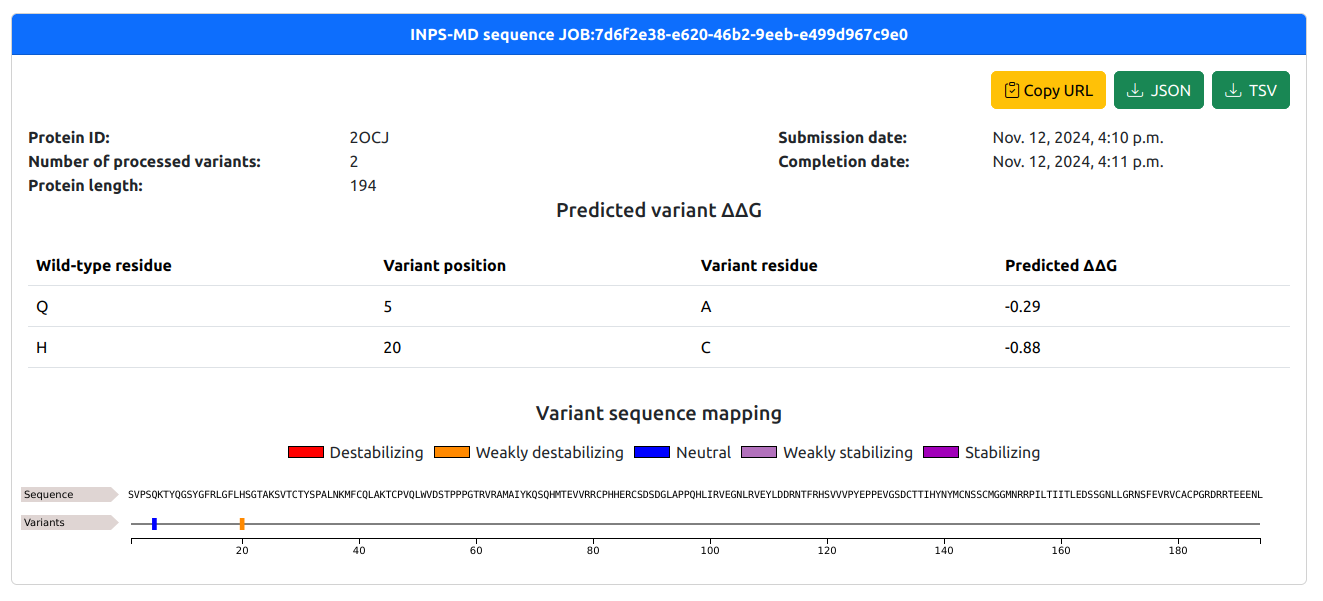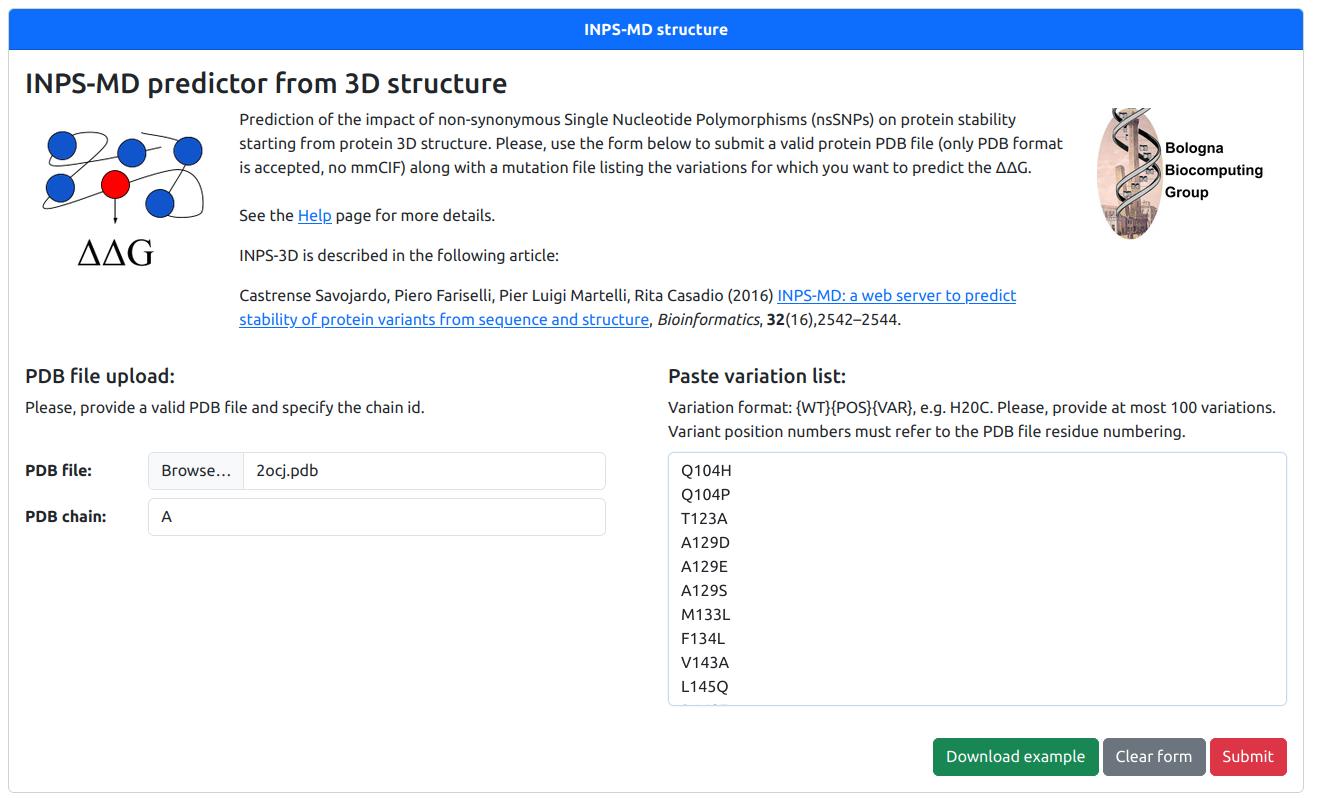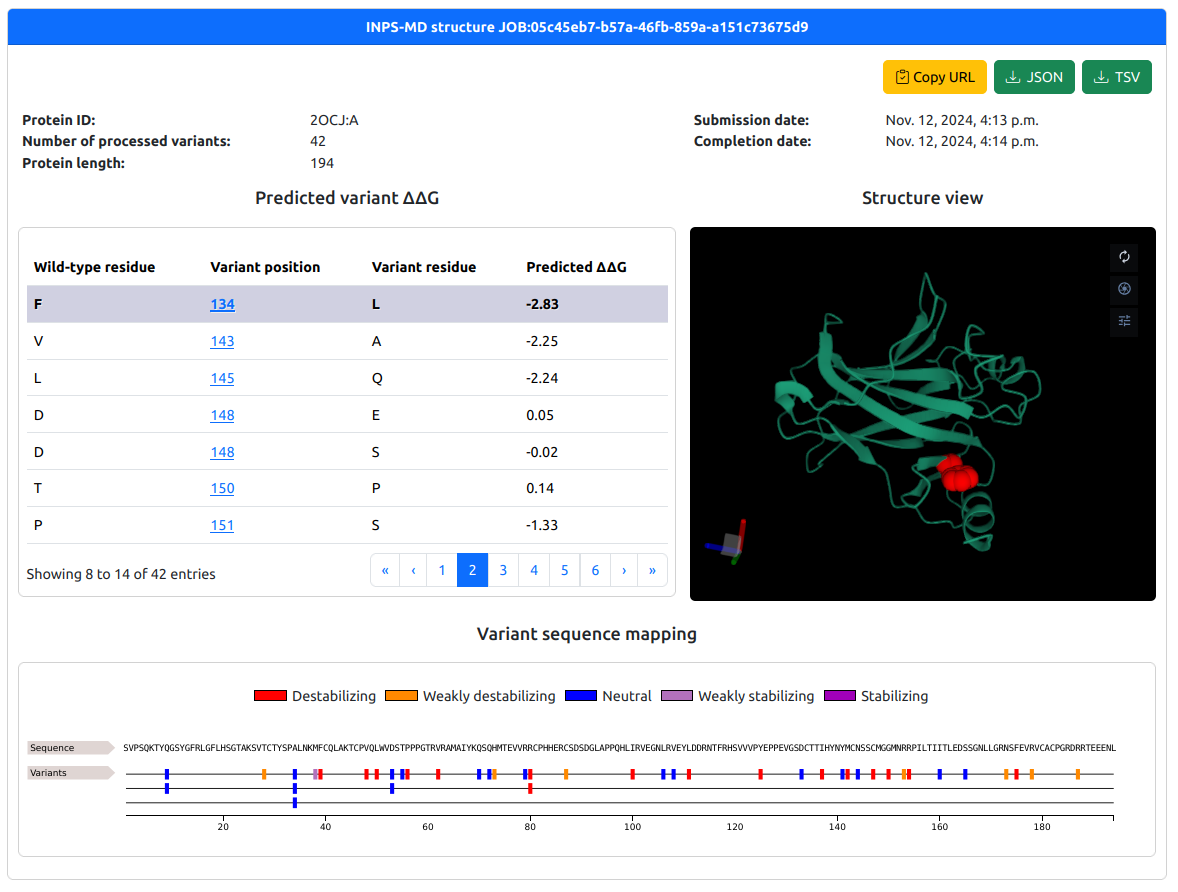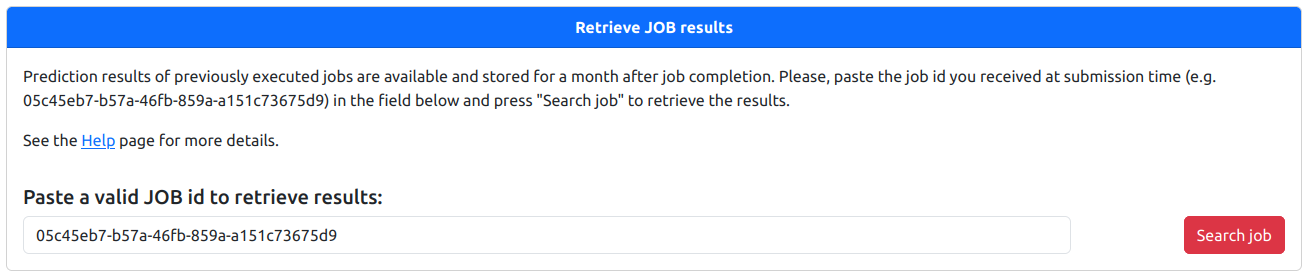INPS-Sequence job submission
The INPS-Sequence submission form allows the submission of 100 variations on a single protein sequence.
JOB submission requires:
- A protein sequence in FASTA format
- A list of variations, one per line
Variations must be provided in the {WT}{POS}{VAR} format, e.g. S11C. Variant positions are specified starting from 1 to the length of the sequence.
Upon submission, data will be checked for validity. In particular, the following validation checks are performed:
- The protein sequence must be shorter than 2500 residues.
- No more than 100 variations are provided.
- Variant positions are not out of the range of the sequence.
- For all variant positions, wild-type residues are consistent with those in the sequence.
- All variant residues are in the set of standard amino acids and different from the respective wild-type.
Once validated, the input sequence and variations are provided to INPS-Sequence for ΔΔG prediction. After submission, a unique identifier is assigned to the JOB and can be then used to retrieve JOB results later.
Example data can be loaded using the "Load example" button.
INPS-Sequence job result
Once completed, the JOB results will be automtically visualized.
A typical INPS-Sequence result page contains the following information:
- General information about the submitted JOB.
- Results of ΔΔG prediction.
JOB general info tab reports:
- The protein identifier, as reported in the input FASTA file.
- The number of variations processed by the JOB.
- The protein length.
- The JOB submimission and completion time
On top of panel, three buttons are available for
- Copy the URL of the JOB result page, for future retrieval.
- Download the results in JSON and TSV formats.
Result of ΔΔG prediction is then reported for individual variations included in the JOB. Theese are reported in two ways: tabular format and visualized along the sequence (using a FeatureViewer).
Tabular data include, for each variations:
- The wild-type residue.
- The variant position.
- The variant residue.
- The predicted ΔΔG.
Sequence visualization based on FeatureViwer reports the different variants along the sequence as features colored according to the value of the predicted ΔΔG. Five classes are identified:
- Destabilizing variations (red), when ΔΔG < -1
- Weakly destabilizing variations (orange), when -1 ≤ ΔΔG < -0.5
- Neutral variations (blu), when -0.5 ≤ ΔΔG ≤ 0.5
- Weakly stabilizing variations (pink), when 0.5 < ΔΔG ≤ 1
- Stabilizing variations (purple), when ΔΔG > 1
INPS-3D job submission
The INPS-3D submission form allows the submission of 100 variations on a single protein structure chain.
JOB submission requires:
- A protein structure in PDB format
- A protein PDB chain identifier
- A list of variations, one per line
Variations must be provided in the {WT}{POS}{VAR} format, e.g. S11C. Variant positions are specified according to the chain residue numbering reported in the PDB file.
Upon submission, data will be checked for validity. In particular, the following validation checks are performed:
- The protein chain sequence must be shorter than 2500 residues.
- No more than 100 variations are provided.
- Variant positions are consistent with the PDB chain residue numbering.
- PDB coordinates are available for variant positions
- For all variant positions, wild-type residues are consistent with those in the chain sequence.
- All variant residues are in the set of standard amino acids and different from the respective wild-type.
Once validated, the input sequence and variations are provided to INPS-Sequence for ΔΔG prediction. After submission, a unique identifier is assigned to the JOB and can be then used to retrieve JOB results later.
Example data can be downloaded using the "Download example" button.
INPS-3D job result
A typical INPS-3D result page contains the following information:
- General information about the submitted JOB.
- Results of ΔΔG prediction.
JOB general info tab reports the same information as in the INPS-Sequence case (see above).
Result of ΔΔG prediction is then reported for individual variations included in the JOB. Theese are reported in three ways: tabular format, visualized along the sequence (using a FeatureViewer), and mapped on the PDB chain structure.
Tabular format and feature viewer are identical the INPS-Sequence case (see above). The 3D view allows to locate the variant positions in the 3D-structure of the chain.
The three visualization are interactive: clicking on the variant position in the variant table or in feature viewer activate the visualization of the position in the 3D structure.
Search for previuosly submitted jobs
Results of previously submitted and completed JOBs can be retrieved using the JOB search page.
To retrieve a JOB (either interactive or batch), you must provide the unique JOB id obtained at JOB submission, e.g. 05c45eb7-b57a-46fb-859a-a151c73675d9. If the JOB id is valid, you will be automatically redirected to the JOB result page.